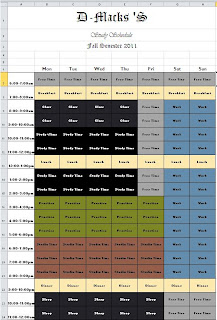ž Make a flow chart or diagram that expresses what you are learning in a step-by-step manner.
ž Sort, categorize and characterize word lists.
ž Create a digital file management system on your computer, laptop or USB drive.
ž Create a study schedule and organize your time on paper or software (Microsoft Excel).
An example of a study schedule:
When you have completed the schedule and see how much free time you have...replace your "Free-Time" with "Study-Time" Treat your study-time like a class and stick to the time you blocked out for it throughout the semester. Try it...it works!!
Here is a study schedule you can print out to help you get started!!!
Click on the link to download or print.
Student Study Schedule
Click on the link to download or print.
Learn to Prioritize
Make a "to do list" places items in order of importance. One method is the ABC list. This list is divided into three sections; a, b, or c.
- Place items in the A section are those needed to be done that day.
- Place items in the B section are those needed to be done within the week.
- Place items in the C section are those needed to be done within the month.
*****Try it or come up with your own method!